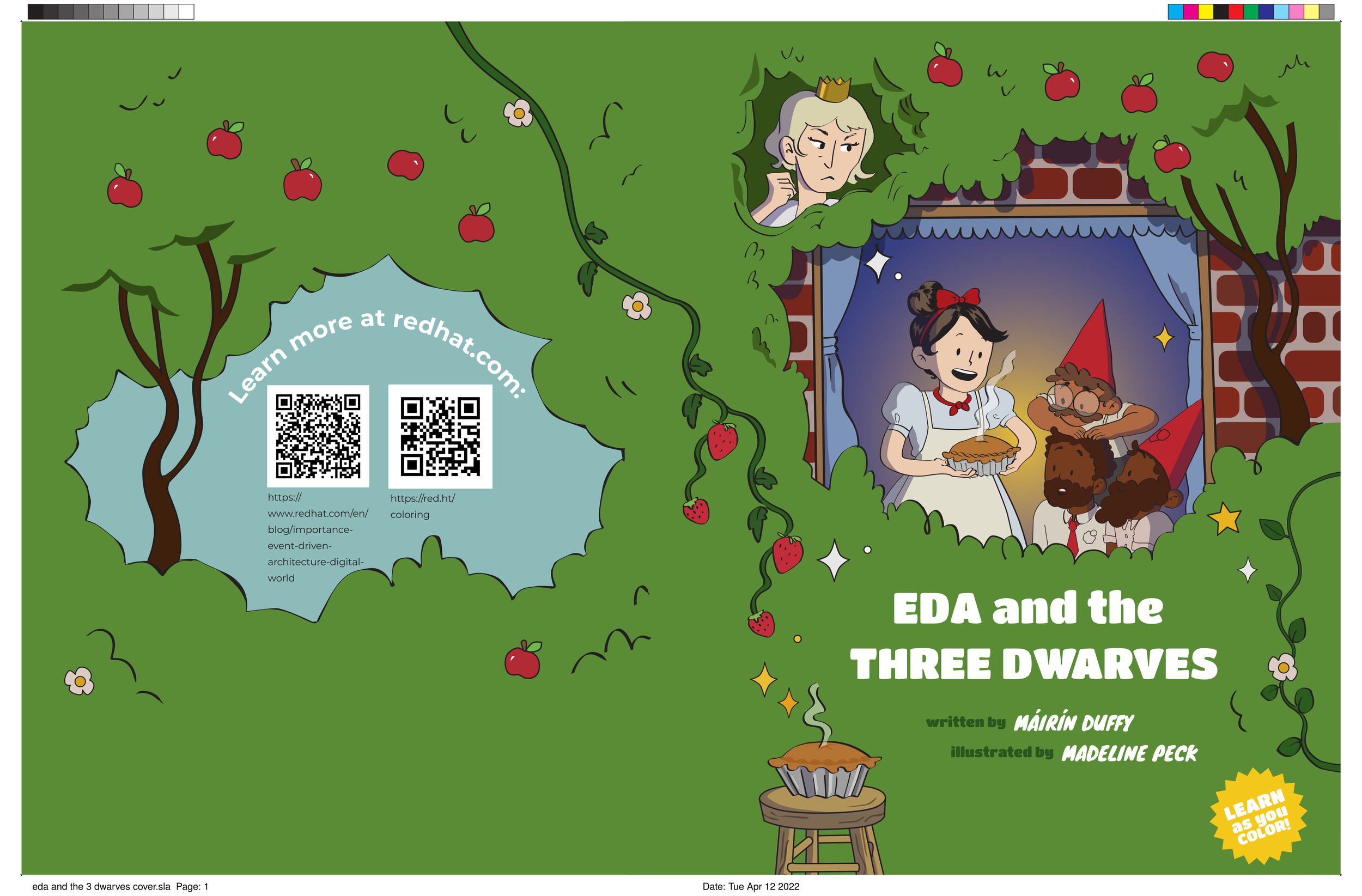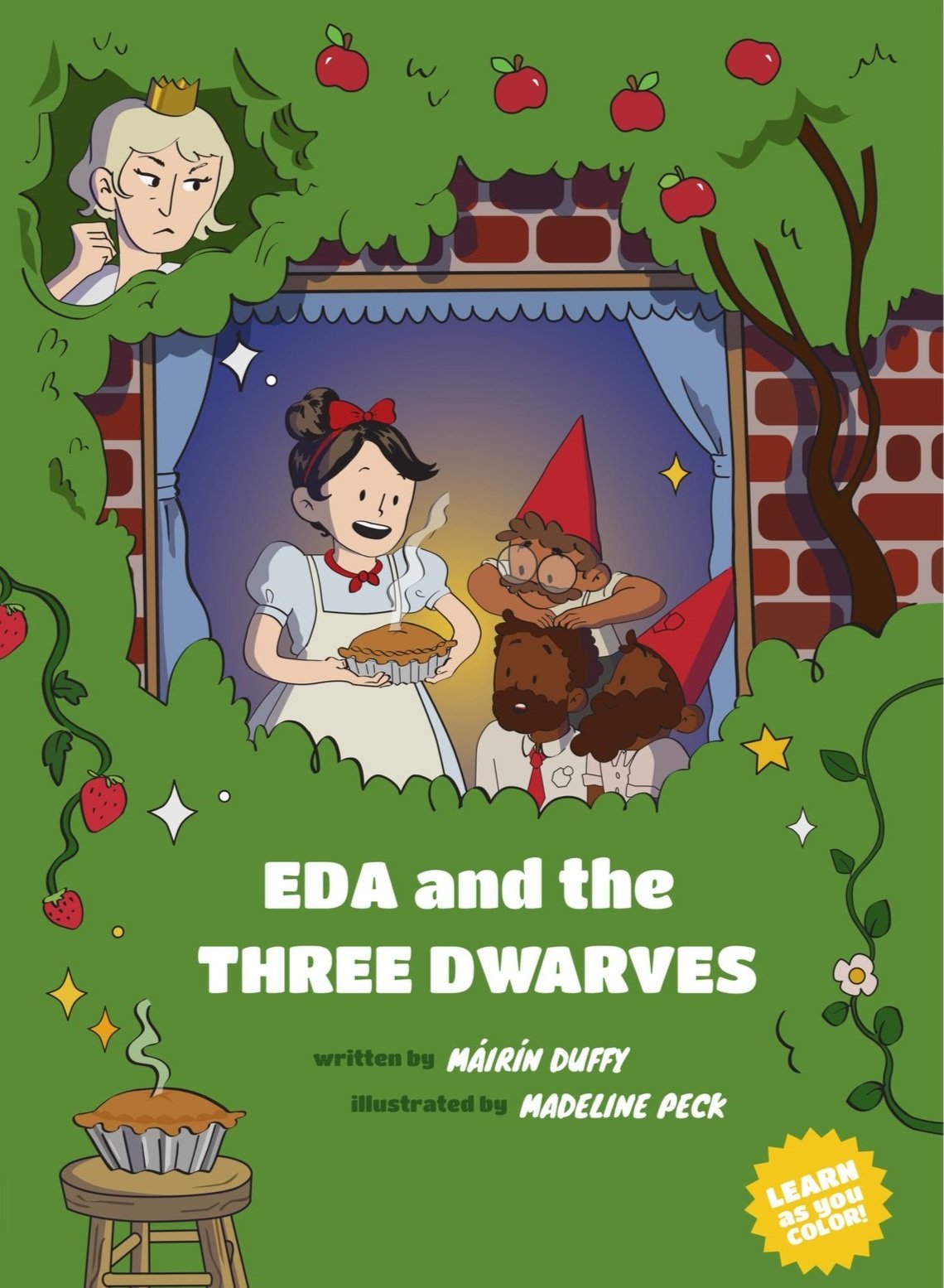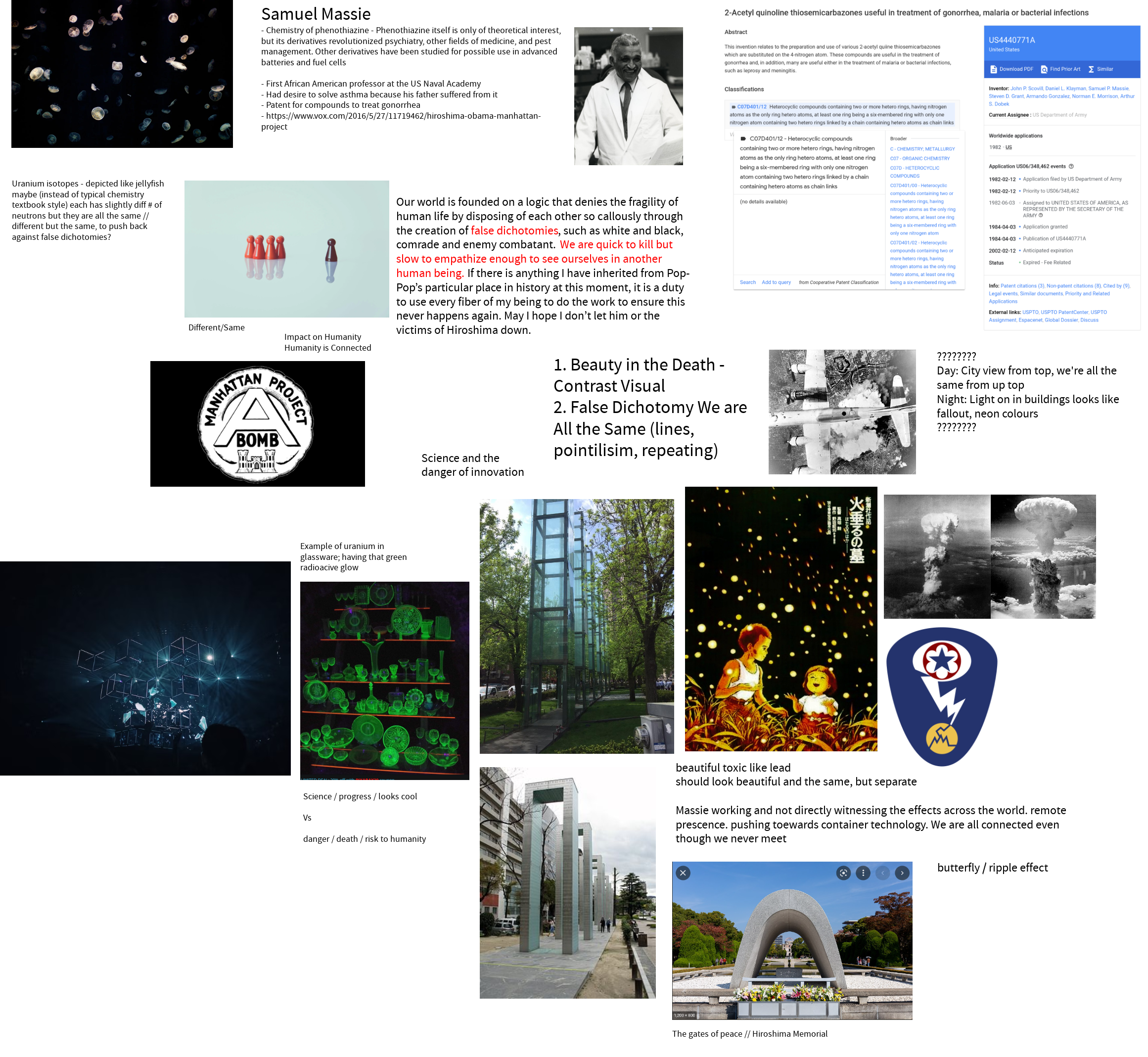The Fedora wallpaper is always on such a journey 😄. The last blog post I wrote specifically dedicated to the Fedora wallpaper is linked here if you’re interested in reading and getting a sense of what goes into it.
As I write this, Fedora 40 is live, and being the big four-zero the other design team members and I thought we should do something special. Instead of being inspired by a STEM person in history with an O last name we chose the word “Open” (conveniently starting with O as well!).
We always create a mind map to brainstorm different ways of interpreting the theme we could go with.
1. Open Outdoors
Slightly obvious with the open outdoors and the word “open”. But in the same way that open-source software is developed in a collaborative, public manner- nature works in a connected and collaborative way as well to create something bigger and better.
2. Trees
Trees have roots and branches that spread out and interconnect. Trees continue to grow, change, and distribute seeds, similarly to open-source code. Obviously, open source doesn’t distribute literal seeds, but seeds of knowledge are thrown into the community!
3. Open Windows to Nature
Having an inside window looking outside shows that we’re always looking towards something with an open mind. Inspired a bit like the Lo-Fi girl who sits next to a window, it would provide a very appealing wallpaper.
4. Open Path
Again, it’s a bit on the nose with “Open” but we wouldn’t want to illustrate a closed path haha, now would we? The possibilities are endless on a path though. In the same way, working together in an open-source way offers endless opportunities that closed-source software might not.
After we made the mind map I felt inspired to create the image below in Krita. It started as just playing around with different textured brushes and seeing what I was immediately drawn to. I then drew over what I had on a separate layer with a proper guideline.
An open path or river, up to the viewer’s interpretation, through the tree’s overlapping connecting branches.
Fedora 40 Day Wallpaper
Fedora 40 Night Wallpaper
This was intended to be just the beta wallpaper. As the creator of the piece, I didn’t think it looked finished, and there were details I wanted to add to make it perfect. Although there’s a phrase I try to live by in situations like, “Make it finished, not perfect.” And this was a finished wallpaper!
The Fedora wallpaper is not a project that is entirely on my shoulders though. It’s always a collaboration! As the deadline quickly approached we luckily had a few contributors who had some options for F40. Below are some of the first ideas and drafts from Yotam Guttman.
wip 1
The orange and brown desert path version is the first draft of how we ended up with the images below! Yotam had so many different ideas and did an amazing job taking constructive criticism from the team and taking the first version to the last.
wip 2
wip 3
In the Fedora 40 ticket, you can see all the conversations and different versions.
The amazing Yotam Guttman created the images below in Inkscape as an option for F40!
Fedora 41 Day Wallpaper
Fedora 41 Night Wallpaper
The Design Team and I absolutely loved Yotam’s work and were set on using it for F40 but for various reasons, deadlines creeping up on us, it was easier to use the beta wallpaper as the final wallpaper. We have used the beta as the final wallpaper before and it isn’t a big deal. But we loved those art pieces above and really wanted to use them! So we are going to use them for the Fedora 41 Wallpaper!
What does this mean?
Well! The great thing is that we are now ahead of schedule for F41!
F41 would have been inspired by something starting with the letter P, and this piece of work has a beautiful P as in Path! We plan on using the finished versions designed by Yotam (you can see any small updates and documentation on the F41 ticket here) and are ready to start working on the F42 wallpaper!
This way we can have more flexibility for edits, and time between finishing the wallpaper and handing it over for the Final Freeze deadlines. In the future, with all the wallpapers we will be ahead of schedule from this development!